Hi everyone,
Finally! As some of you will know, we have been mostly silently working on a new UI for Freesound during the last years. Even though it is not completely finished yet, we are extremely happy to announce that, from today, you can start using the new beta UI and give us some feedback so we can make it better, finish it, and eventually replace the current UI.
Just as a brief bit of context, in mid 2017 we contacted product designer Marc Ruaix and invited him to design a new Freesound UI to give it a fresher look. What initially was only going to be a small update of the UI, ended up becoming a full rebuild of the Freesound frontend and parts of the backend. We have now ported most of Freesound pages to the new UI and now ready to open it for for beta testing. While we call the current UI (now old!) Nightingale (NG), the new UI is called Beast Whoosh (BW). We expect to continue working in the new UI during the first half of 2022, porting the missing pages and incorporating your feedback, and we expect to completely replace NG with BW at some point in 2022.
Do you want to participate in the beta? Everyone can do it, right now! You’ll find instructions in this forum post. Please read the instructions carefully, and keep in mind that you’ll most likely find some things not working as expected. Please use this forum to provide feedback.
We hope you enjoy Freesound with the new fresher look. I’ve been already using it for a while and I’m really enjoying it 🙂 Also, let me take this opportunity to wish you all a happy new year!!!
frederic
on behalf of the Freesound Team
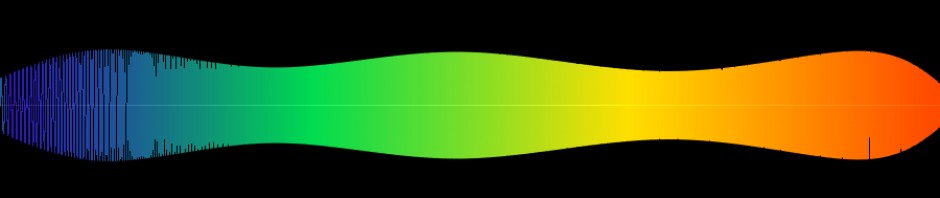
Sounds great! Did you mean to say that this new UI is being implemented in 2022 though? 2021 ends in 12 hours…
Thanks! Yes, 2022 🙂
What will the UI look like so far?
What will the new UI look like?
If you follow the link they gave, it’ll explain how to access the beta version. For ease, the main info is here: https://freesound.org/forum/beast_whoosh_beta_ui_feedback/43366/
The short version is:
To switch to beta, go here: http://freesound.org/?fend=bw
To go back to the old version, go here: http://freesound.org/?fend=ng
Got to say, the beta looks really nice! 🙂
Beta UI looks awesome so far. For some reason all the sounds sound better too 😉
It will be fine as long as there will be an option to use the old UI because I hate changes like that and I also like the simple UI without all th ose fancy rounded corners and stuff
It looks really nice!
will it be possible to revert the ui back to the old one?
Are all your sounds safe to use? No viruses?
I am creating a readers theatre sci-fi satire…
Thanks,
Gloria
Keep the new UI optional.
It looks nice and it’s still my resource for sharing sound snippets 2023. Thanks!