[Guest blog post by Erokia]
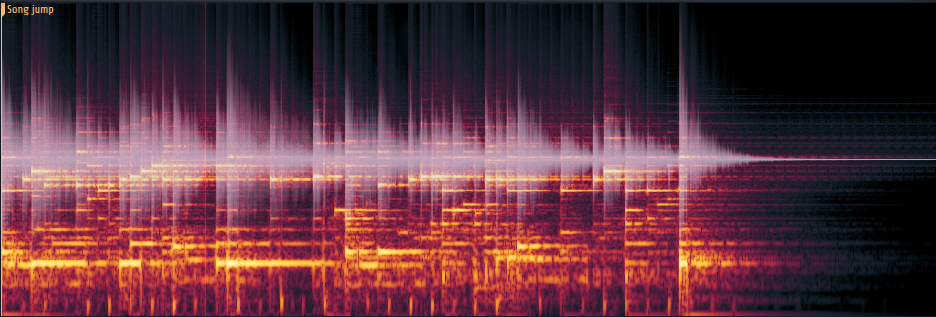
Ambient Waves/Soundscapes/Elementary Wave: These types of sounds are mostly designed to add color or atmosphere to scenes in film, music, or many other possible scenarios. Objectively, they can universally fit into almost any project or musically add color to any mix. If you listen closely to some films or music you can hear stretched audio/sounds being used. Stretching audio is strangely immense if you listen closely for it in films and music.
Examples:
Over the course of the next few months or so I’ll be detailing my sound adventures and describing the process of which on how I make my sounds and hopefully so you can too deploy my simple techniques on making some interesting sounds yourself.
For this blog post I’d like to share with you a detailed description/tutorial on creating ambient waves/pads/soundscapes. It is a relatively easy process and I’ll try to be as thorough as possible. Alternatively, you may watch this Youtube video I made detailing the process quickly.
These types of sounds such as ambient waves are technically called Pads or, Soundscapes but for all intents and purposes I wanted to have my own original name for a sound that would still sound like it would fit in that ambient waves/soundscape/pads category.
When I started uploading to Freesound, I started experimenting with piano recordings I made and cutting them up, rearranging them and applying basic effects/VSTs that came bundled with the purchase of FL Studio. There are many excellent methods to chopping up sounds and I would recommend using Kontakt or in FL Studio, slicer or sliceX. If so, I would highly recommend searching the web for ways of chopping/slicing audio into small segments in your preferred DAW of choice. You can create your own sound however you like if you have the equipment or sounds to do so and go straight to stretching.
The best way to start experimenting with chopping up a sound for an ambient wave sound is to start with something that has no distortion, over saturation or any sound artifacts for that matter, as in the end, the sound will be odd and messy in the final process of stretching. You should however, experiment with any sounds you can think of that would sound good stretched, you would be surprised by what the results can be.
Find a piano loop, Rhodes piano, soft ambient pad synth or anything you can think of that would sound simple when stretched, it could even be a guitar, a man or women singing, a passing car, the possibilities are endless. The sound must have clear note hits so that the chopping software knows where to chop the sound at each note or you can manually play a rhythm on a keyboard and record it.
Apply reverb to the sound if you wish and begin creating a rhythm. Be sure that when creating the rhythm that you do not leave notes too far between each other unless you want a long silence between them when stretched. Do not over do the reverb or you will loose the bassy-ness and clarity of the sound when stretched. Use delay if you wish but do so somewhat sparingly as that to can affect the sound somewhat negatively; depending on the type of sound. Obviously the best method is to just go wild and experiment, randomly press a bunch of notes even if it sounds odd.
Once you have found a nice rhythm or an experimental sound then you can go on to stretching the audio. There are many ways of stretching sounds obviously, but the best and most effective way to make an interesting stretched sound is to use Paul’s Extreme Sound Stretch. Paul’s Extreme Sound Stretch is free and is very simple to use. It can look intimidating at first based on first appearances, but is a easy program to understand.
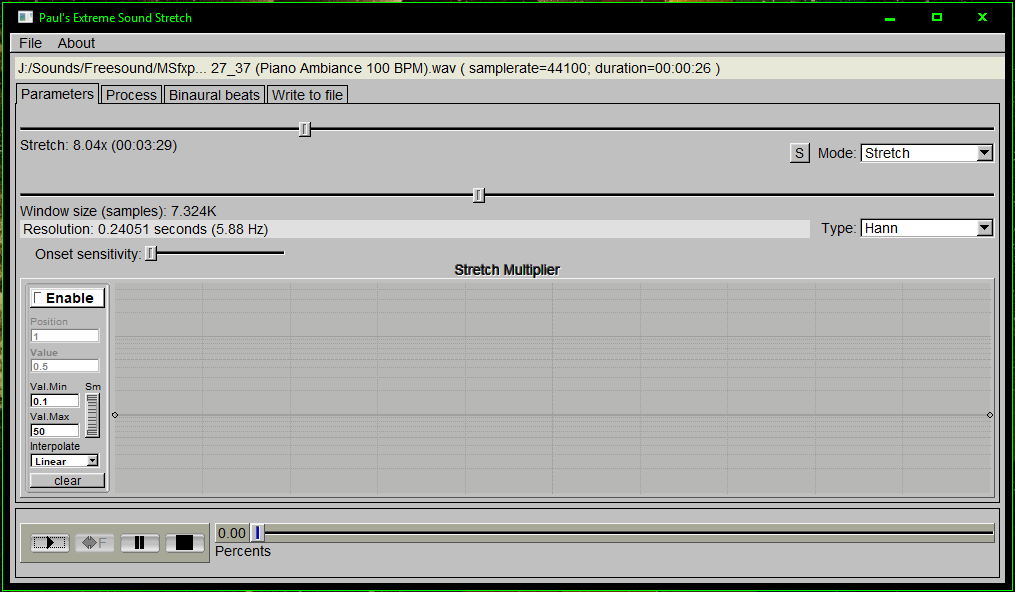
I will be stretching this sound as it is. You can find the original here:
On the top left of the program click “File”. Then click “Open Audio File”. Navigate to where your sound/loop or whatever sound you have that you wish to stretch is and click it. The program will immediately have it stretched already and you can just click play on the bottom left of the program to hear it. Sometimes this is enough for the sound to be stretched but if you wish to have it stretched more then you can go ahead and do so by dragging the slider to the right where it says “stretch” under the parameters tab on the top left.
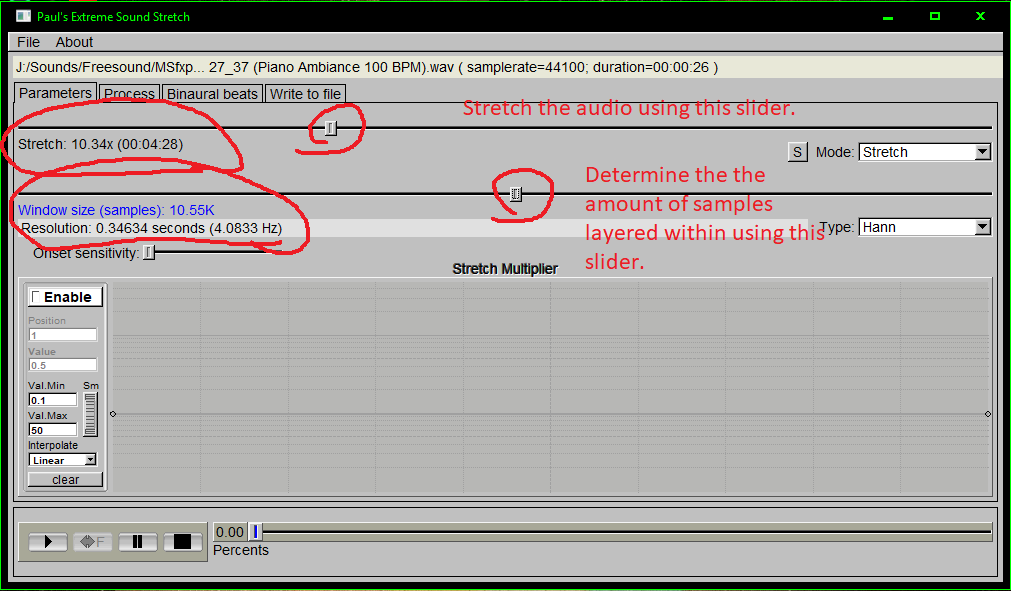
This program has processing features that can apply Harmonics, pitch shift, octave mixer, filter/bandstop, tonal/noise, compressor, freq shift, spread, bandwidth, and volume.
I recommend just finding what sounds good and leaving it at that, I rarely use any of these extra features.
Once you have the desired stretched sound then you can click the tab that says “Write to file”. Click/check box under Render Selection that says 32bit for highest quality. Then finally click “Render Selection…”. You will have to find a place where to put the sound and manually type in a file name in the new window where it says filename: at the bottom. Once done, just click Render and it is all done.
Here is the final sound:
You have now learned how I have been making Ambient stretched sounds for years.
It is a very easy thing to do and there are countless experimental sounds to use in this program from field recordings, to voices/acapellas or any kind of instrument you can think of that may sound incredible if stretched. I really hope that this quick tutorial will be of help and wish to hear more amazing sounds from the community.
To finish this post, here is a personal note about how I feel about stretching audio and making ambient pads/waves.
I created these sounds for the purpose of helping me in my life to deal with depression, anxiety, stress, and basically boredom. I felt that if it helps me, I felt it should help whoever may feel the same. As Freesound continues to grow I hope to see more diversity in sounds coming forth.
Wish to say thanks to Frederic Font Corbera for giving me the opportunity to share this tutorial and to the creator of Pauls Extreme Time Stretch “Nasca Octavian” for limitless fun in sound design. Wish to finally say thanks to the Freesound community for all the sounds, feedback and inspirations. Freesound wouldn’t be here without you folks.
Keep on Freesounding.
J.P/Erokia
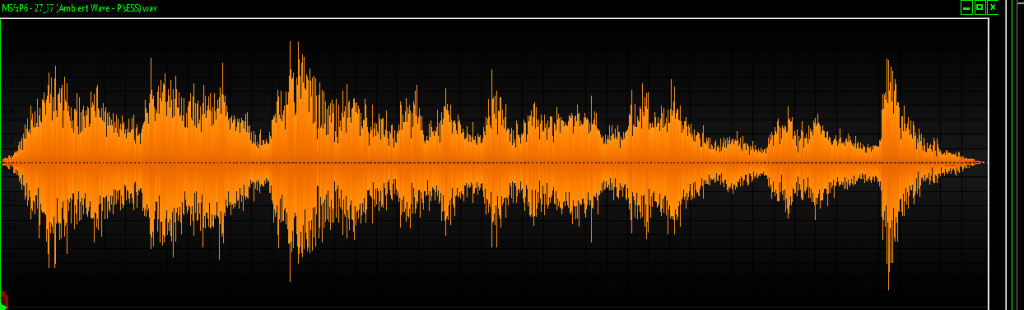
Jordan Powell’s Biography
Jordan Powell has been uploading/sharing his sounds on Freesound.org since 2013. Sounds that he uploads mostly consist of the electronica/downtempo/lofi genre and have been featured in a small number of TV shows, documentaries, and shorts stories on Youtube and as well with aspiring musicians. He mostly self taught himself on making sounds and by watching many tutorials online to help shape the sound design style he has today. Besides sharing his sounds on Freesound.org, he is also in the crude oil trucking transport industry and drives at least 600 miles everyday enjoying the east Texas sunset and making sure you get the gas for your vehicle.
Jordan is also a Freesound.org sound moderator and helps out with making sure the right sounds get on the site.
When all is done, he just wishes to create that next interesting sound that hopefully will be incredibly useful to who ever stumbles upon it.
This was a Freesound guest blog post. Do you have any project or something you’d like to share in the Freesound Blog? Let us know using our contact form
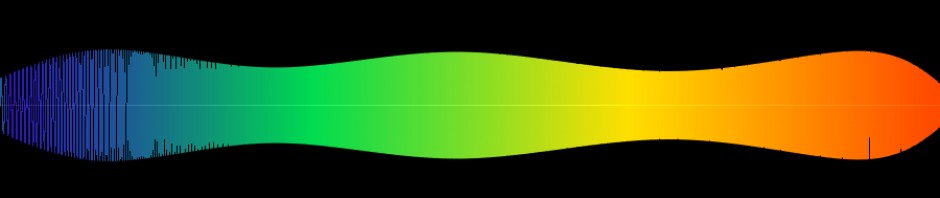
Really interesting read. Thanks for sharing J.P/Erokia!
/MATTIX
Very often this is the only kind of sound/music I can stand, so many thanks for your contributions. Thank you also for the explanation, I was curious about the process of creating pads
Thanks alot guys, really appreciate the feedback.
Hello.
This post is very great.
I have used Paul stretch in Audacity to make those ambiental sounds too and result is same. It is good recommendions for users of free opensource software.
This is one of the most awe-inspiring recommendations for experimental ambient noise music-making! Thanks a million for posting this! 😀
I’d love to add my techniques for creating endless loops to this
Hi, if interested please send a PM to me via Freesound (user frederic.font) and we can talk about it. However before posting in the blog you should first upload some more sounds 🙂
Yes, I really like PaulStretch! But I don’t think it will work with the new Mac OS. Anyone have any experience with this yet??
This is a very eye opening post. Take out some of the upper freqs then play with delay. Makes for some very interesting backgrounds for music making. Really a great tool for our music production arsonal.
great to hear you are “inverting the phase” of your emotions through music. (:
keep on stretchin’!
It works fine in Audacity in Mac Catalina.
Musik
Hello.
I also creates various sounds by using this method. Please, write another article about creating sounds.
Thank You.
Thank you!!