Hi everyone,
I know it has been a while since the last update regarding the new Beast Whoosh user interface that we’ve been working on for the last… 5 years already! Well, now we’re getting reaaaally close to the final release. For that reason, today we’re announcing a pre-release.
When using the old UI, you will see a link in the front page to activate the new pre-release UI for your current Freesound session. You can also activate it following this link. Note that if you open Freesound in a different browser (or in a new private tab), the old UI will appear again.
Please, provide feedback about the pre-release UI in this forum thread that I just created for the occasion.
The new user interface incorporates many changes and new features. But also, some (mostly minor) things are still remaining to be done. I have added a section in the help page about the new user interface in which you’ll find information about the new features and things not yet implemented (among other things related with the new UI). For conveniency, I also post the list of changes/new features and things remaining here (but be aware that this list here in the forum post will not be updated):
Main new features and changes of the Beast Whoosh UI:
- Updated overall look and feel to be plain and make navigation easier.
- Responsive design that adapts to mobile phones and tablets.
- The new UI includes a light theme and a dark theme that can be configured in your account settings.
- Different website sections are now available thorugh the upper menus.
- Added more sounds (and packs!) in the front page.
- The “Random sound of the day” section of the front page has been turned into a sort of game in which the sound name and description is not shown initially so you can guess what the sound is before displaying that information.
- The new “Manage sounds” page will allow sound uploaders to better keep track of the upload process of their sounds and manage sounds afterwards.
- You can now edit the description of multiple sounds at once, just like when you describe multiple uploaded files at once. You’ll find how to do it in the manage sounds page.
- The interface for describing and editing sounds now also includes a sound player so you can listen to the sound while describing/editing its information.
- The new “Charts” page shows some statistics about user activity. This sort of replaces the old “People” page. If you have ideas of other statistics to add to this page, please let us now.
- An option has been added to the account settings to show sound spectrograms by default in sound players (instead of the waveforms). Also, spectrogram and waveforms can be toggled in any player by doing alt+click on them.
- An option has been added to the account settings do enable/disable sound playback polyphony. The default is to enable polyphony, that is to say, two enable multiple sounds playing at the same time (which is how Freesound has worked over the years).
- An option has been added to the account settings to show search results in a grid which allows to get more search results in less screen space (also, in grid mode 30 sounds are retruned per page instead of 15). This addresses some concerts raised by users testing the new UI about the number of sounds visible on screen. But also, the spacing has been optimized a bit since the first UI beta (even without using the grid mode).
- Sound bookmarks are no longer named, but they can still be categorized. Also, bookmarks are no longer public to other users. We’re planning many improvements in relation to bookmarks (including a rename to Collections), so stay tunned.
- You can now bookmark a sound by doing alt+click on the bookmark button, and this will save the bookmark under the last bookmark category that was used without displaying the bookmarking interface. This is a great way of quickly adding bookmarks.
- The “Map” page now has an option to filter by tag (and also embed the maps generated using that filter).
- The “Search” page now has an option under the advanced search options to Display results as packs. This options effecitvely allows to search for packs in the search page.
- The pages to display the full list of sounds or packs by a user now use the search page (with a username filter applied). This allows to further sort, match and filter the list of sounds.
Things still missing in the new UI:
- Moderation pages (this is the biggest part remaining, sorry moderators!)
- Modals for listing sounds/packs downloaded by a user, and users who downloaded a sound/pack.
- Remix groups pages (the pages that show sounds that have been remixed)
- Make new sound embeds using the new design
- API credentials management page (for developers only)
- Implement the ruler in the big sound player
- Improvements in accessibility (compatibility with screen readers). Here we’ll need help from the community to find the parts which have no good support for the screen readers.
That’s it for now! I hope you enjoy using the new UI 🙂 We expect to continue working on it during the coming weeks, and are aiming at a final release during Summer 2023. At that time, the option to use the old UI will be removed.
Thanks for reading, and remember to leave your feedback about the new UI in the forum thread linked above.
frederic
on behalf of the Freesound team
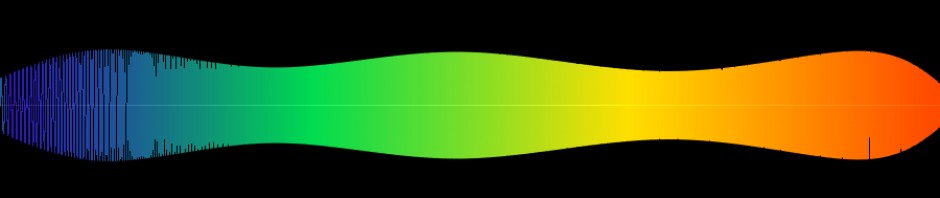
Wow, this is an amazing new look! Well done
Look beautiful!
Cheers,
Rutger
Love it! Very nice and modern look especially on mobile.
Love it, so smooth. I enjoy the old style, but this is so fluid and easier on the eyes. Great work 🙂
It’s about time. lol. This looks amazing Will done
thank you all!
Hi,
I love the new interface of freesound, I can now use voice over to listen sounds on my apple device! Just a problem, the navigation when sounds playing is little bit slow but the interface is very well! Continue your beautiful work for this!
are we gonna be able to go back to the old theme??
Pingback: Sustainability Report 2022 | The Freesound Blog
This is so cool!
It looks good, however I think the new layout is too bloated sometimes.
In the search preview of each sound are too much infos.
My suggestion: Delete the location and make tags smaller because they are not that important.
In the page for each sound you should make the audio bar full length and move the
right section with License infos and Download button down (just as in the classical design).
If you want to make the website faster, use less Javascript.
Apart from that it looks nice!
And I was with you right up until
> At that time, the option to use the old UI will be removed.
Bad UX planning. You should leave the old UI accessible for a reasonable amount of time, absent a clear, compelling reason not to. A number of reasons:
1) You may find your “is it cooked yet” testing is insufficient
2) Users often come to a site like this — as I do — only when they happen to need something, so even a year isn’t as much overlap as you think
3) Rule 1: *never* break a URL.
You may find over time that you need to modify internal API calls for the new UI such that they break something in the old UI; that’s a different issue.
But few things annoy users of Web UIs worse, IME, than “here’s our new interface; take it or leave it”. I recommend strongly that you reconsider this.
Present the new UI to newcomers, and people not logged in, sure. Invite people to switch, ok. But none of this “once you switch you can’t go back” stuff; that’s Facebook play.
Good